Form builder
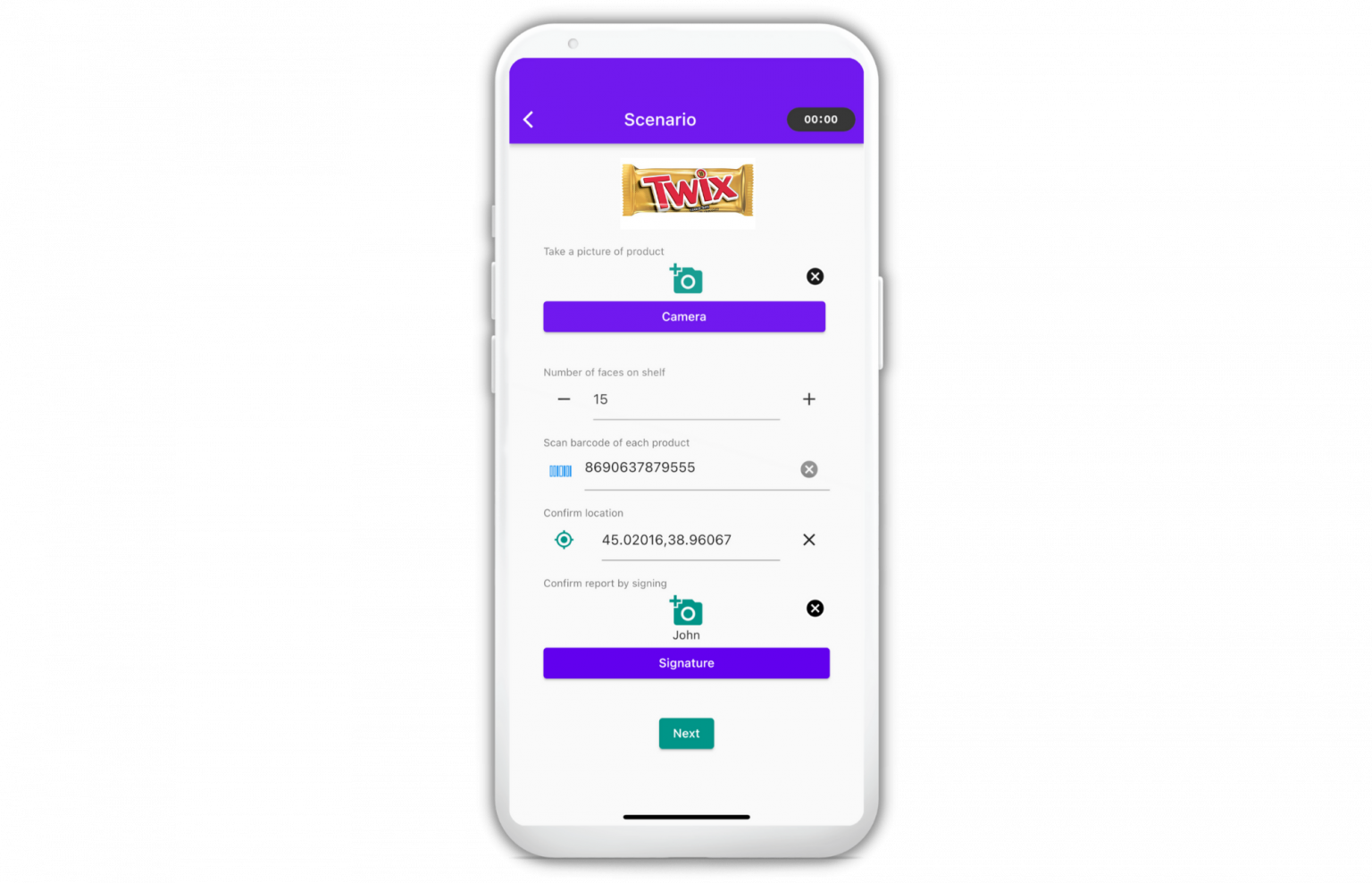
Instantly gain field visibility with effortlessly-created surveys and diverse data collection
Keep an eye on your in-store product presentation using photo tasks and other types of collectable field data. VisitBasis developed a simple and easy-to-use Form Builder tool that offers a straightforward survey building process, product-based questions and pre-selected answer types with 16 kinds of data for mobile users to input. Link answer options to different sections to ensure smooth and coherent transition throughout the form.
Filling in surveys is not a challenge as the intuitive interface on the VisitBasis mobile app allows reps to easily and quickly input all sorts of information. Enable data validation while creating a survey in the Form Builder tool to avoid human error. And don’t worry about not having an Internet connection – our app also works offline!
How it works:
VisitBasis helps you forget about complex survey-building tools with our easy-to-use Form Builder for product-based surveys. Simply choose the question types to include in your survey, link products, add multiple sections and take advantage of optional question-specific features.
Each question type has advanced features, such as response validation and question description, which help ensure the accuracy of the collected information.
Increase the accuracy of information and provide agents with extra convenience when completing product-based questionnaires: add product lists and product images to your surveys. This way, when a mobile user completes a product-based survey, the VisitBasis mobile app will show them the required questions for each product being surveyed.
Collect exactly the type of data your business needs with 16 data types from our Form Builder tool.
Available data capture types:
Photo – take or upload pictures from different sources;
GPS position – capture mobile user’s current position and prevent cheating;
Date – allows to input a date;
Barcode scan – scan and record item’s barcode the user’s camera;
Timestamp – record the mobile user’s current time and prevent cheating;
Signature – add a signature using the mobile device’s screen;
Short answer – input short text or numeric input;
Paragraph – add a detailed text response;
Yes/No – a simple two-choice response;
Audio – record a voice note for up to 30 seconds;
Time – input a specific time or duration;
Counter – input and adjust number using plus/minus signs;
Linear scale – choose a number from a customizable scale range;
Checkboxes – use when a mobile user needs to select a group of answer choices;
Multiple choice – use when there are multiple answer choices to select from;
Drop-down lists – use when a user can select only one answer from a selection.
Speed up form filling by eliminating unnecessary parts as needed by using conditional logic. Add a conditional question and link each answer option to the dependent section within the survey. This way, after a mobile user selects an answer, the system will automatically redirect them to the linked section.
We introduced structured questions, such as multiple choice, drop-down, and checkboxes in surveys to help you collect only relevant information. All structured questions offer multiple answer options for a mobile user to select from and can be used when all options are known in advance.
Some retail locations require consistent product assortment, demanding regular auditing: Link a survey to multiple retail locations with product lists. This way, your agents can fill in the form for the product selection at each place. You can either make individual product reporting mandatory or let your agents skip items when necessary.
Front line agents only need their mobile device to fill in forms, as the VisitBasis app works both online and offline. Reps can complete tasks regardless of internet connectivity – data will be automatically uploaded once the connection is restored.
Our app tracks the time a user spends answering surveys, which will provide you with better understanding of your rep productivity.
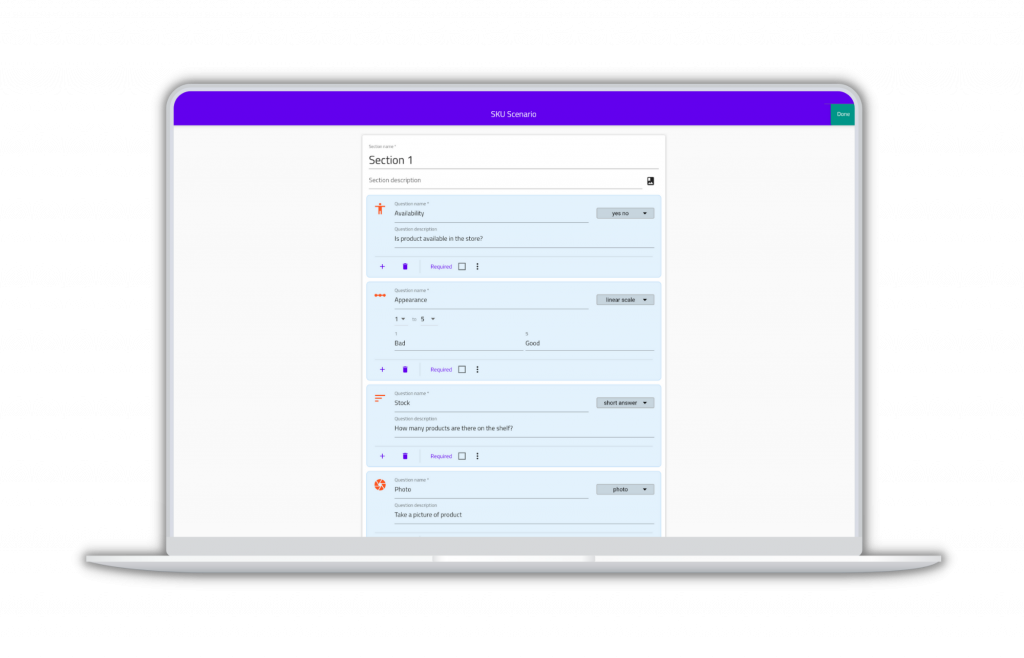
Interested in a demo?
Would you like to see VisitBasis in action? No problem. Book an online demo and we will give you a tour of the software.