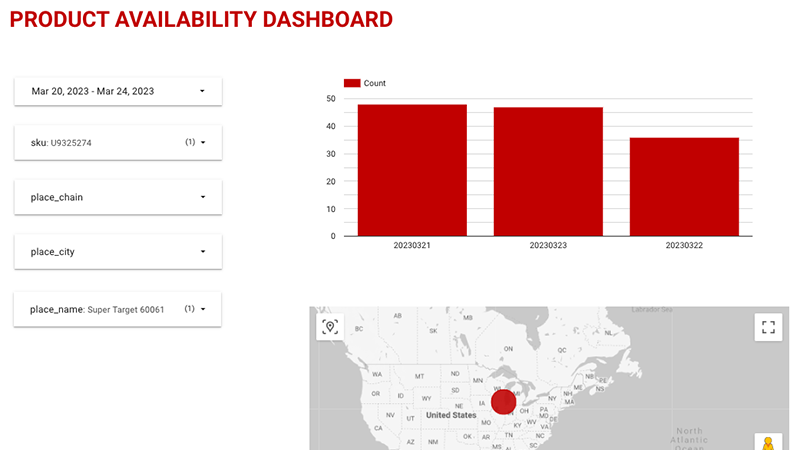In the world of retail, store audits are an essential tool to help manufacturers, distributors, and agencies ensure that their products are being displayed, marketed, and sold effectively. A retail store audit checklist is a powerful tool that can help you perform thorough and accurate audits. In this blog post, we’ll explore the importance of retail store audits, the benefits of using a retail store audit checklist, and how to create an effective checklist using Excel.
Why Are Retail Store Audits Important?
Retail store audits are important for several reasons. First, they provide manufacturers, distributors, and agencies with valuable insights into how their products are being displayed and sold in stores. This information can help them make better decisions about product placement, pricing, and promotion.
Second, retail store audits help identify areas of improvement for the retailer. For example, if a store is consistently out of stock of a particular product, the audit can identify this issue, and the retailer can take steps to address it.
Finally, retail store audits can help prevent issues such as shrinkage, which is the loss of inventory due to theft, damage, or spoilage. By identifying potential issues early on, manufacturers, distributors, and agencies can take steps to mitigate the risk of shrinkage and protect their bottom line.
The Benefits of Using a Retail Store Audit Checklist
Using a retail store audit checklist can provide several benefits. First, it ensures that all important aspects of the store are examined during the audit. This can help identify issues that may have been overlooked if the audit was performed without a checklist.
Second, a retail store audit checklist can help standardize the audit process. This ensures that all stores are audited in the same way, which can provide more accurate and consistent data.
Finally, a retail store audit checklist can help save time and increase efficiency. By having a pre-defined checklist, auditors can quickly and easily move through the store, checking off items on the list as they go. This can help ensure that audits are completed in a timely and efficient manner.
Creating an Effective Retail Store Audit Checklist Using Excel
Excel is a powerful tool that can be used to create an effective retail store audit checklist. Here are the steps you can follow to create your own checklist:
Step 1: Identify the Key Areas to be Audited
The first step in creating a retail store audit checklist is to identify the key areas that need to be audited. This will vary depending on the product and the retailer, but some common areas to consider include:
Product placement: Is the product displayed prominently and in an area that is easily accessible to customers?
Pricing: Is the product priced appropriately compared to similar products in the same category?
Promotions: Are any promotions or discounts being offered for the product? If so, are they being promoted effectively?
Stock levels: Are there enough products in stock to meet demand? Are there any out-of-stock issues?
Merchandising: Is the product merchandised in a way that makes it appealing to customers? Are any additional marketing materials being used to promote the product?
Shrinkage: Are there any signs of shrinkage, such as missing products, damaged products, or expired products?
Step 2: Create a Checklist in Excel
Once you’ve identified the key areas to be audited, you can create a checklist in Excel. To do this, you can create a new Excel worksheet and list each area to be audited in a separate row. You can also create a column for the auditor to check off each item as it is completed.
Step 3: Add Details and Instructions
Next, you can add details and instructions to each item on the checklist. For example, under the “product placement” item, you may want to include instructions to check if the product is displayed at eye level.
Step 4: Import the Checklist Information into a Retail Audit Software
While there are many retail audit software solutions on the market, few of them allow for importing data from Excel. VisitBasis offers a user-friendly interface that easily brings retail store audit checklists from Excel by copying/pasting, allowing you to quickly create and customize your audit checklist.
With VisitBasis, you can ensure that all important aspects of the store are examined during the audit, as your checklists can be customized to be as short or as long as needed, including key areas such as product placement, pricing, promotions, stock levels, merchandising, and shrinkage. VisitBasis, therefore, allows for standardizing the audit process, ensuring that all stores are inspected in the same way for more accurate and consistent data.
Using VisitBasis can also save you time and increase efficiency, as the pre-defined checklists allow auditors to quickly move through the store, checking off items on the list as they go. This ensures that audits are completed in a timely and efficient manner.
Don’t let the process of creating retail store audit checklists in Excel double and consume your valuable time. Choose VisitBasis for a hassle-free solution that easily imports data from Excel by copy/paste and ensures thorough and accurate audits. Learn more and sign up for a free trial at www.visitbasis.com.
Interested in a demo?
Would you like to see VisitBasis in action? No problem. Book an online demo and we will give you a tour of the software.